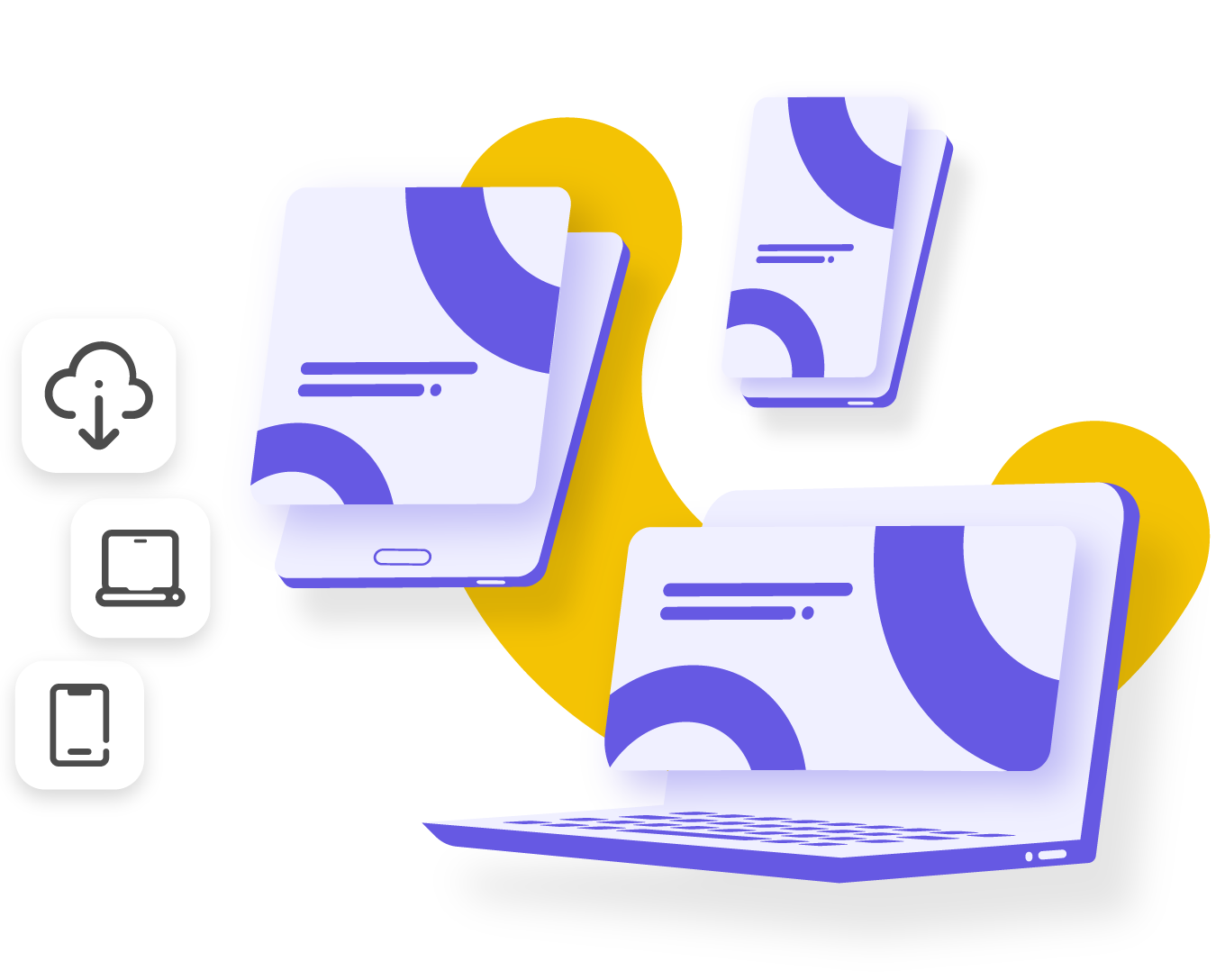Free PDF Editor
The easiest way to edit your PDFs, online and in style!
Design, edit and organize your PDFs using powerful tools and a variety of effects.
Edit PDFs like never before
All of the editing features you’re used to, and more. You can edit images, fix spelling mistakes, or even change the page layouts.
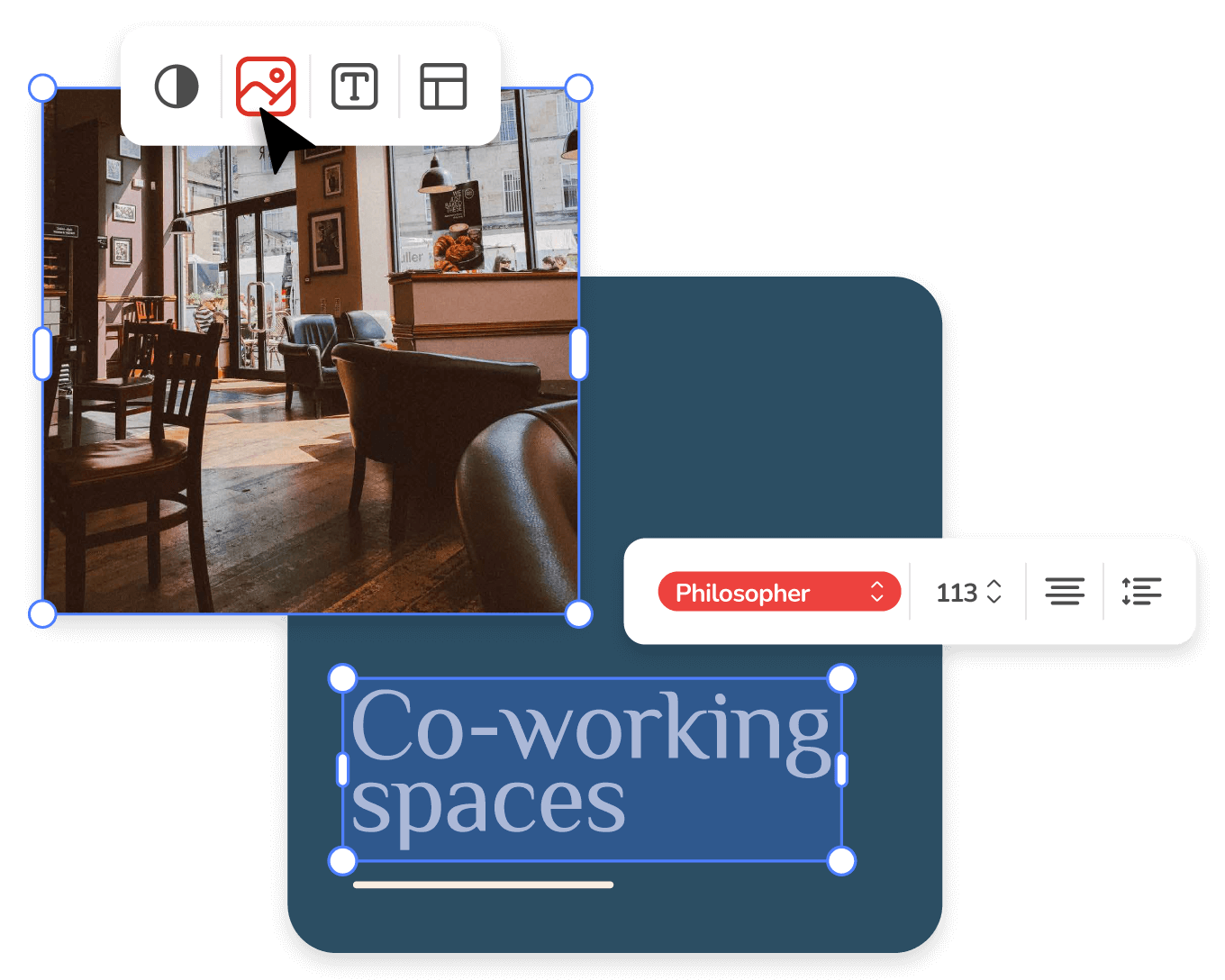
Automate designing process
You’ll now be able to rebrand or edit your PDFs to your liking. No business will ever have to worry about a customer accidentally seeing a wrong/missing logo on a document because Desygner automatically imports the right logos and never forces you to re-brand each file.
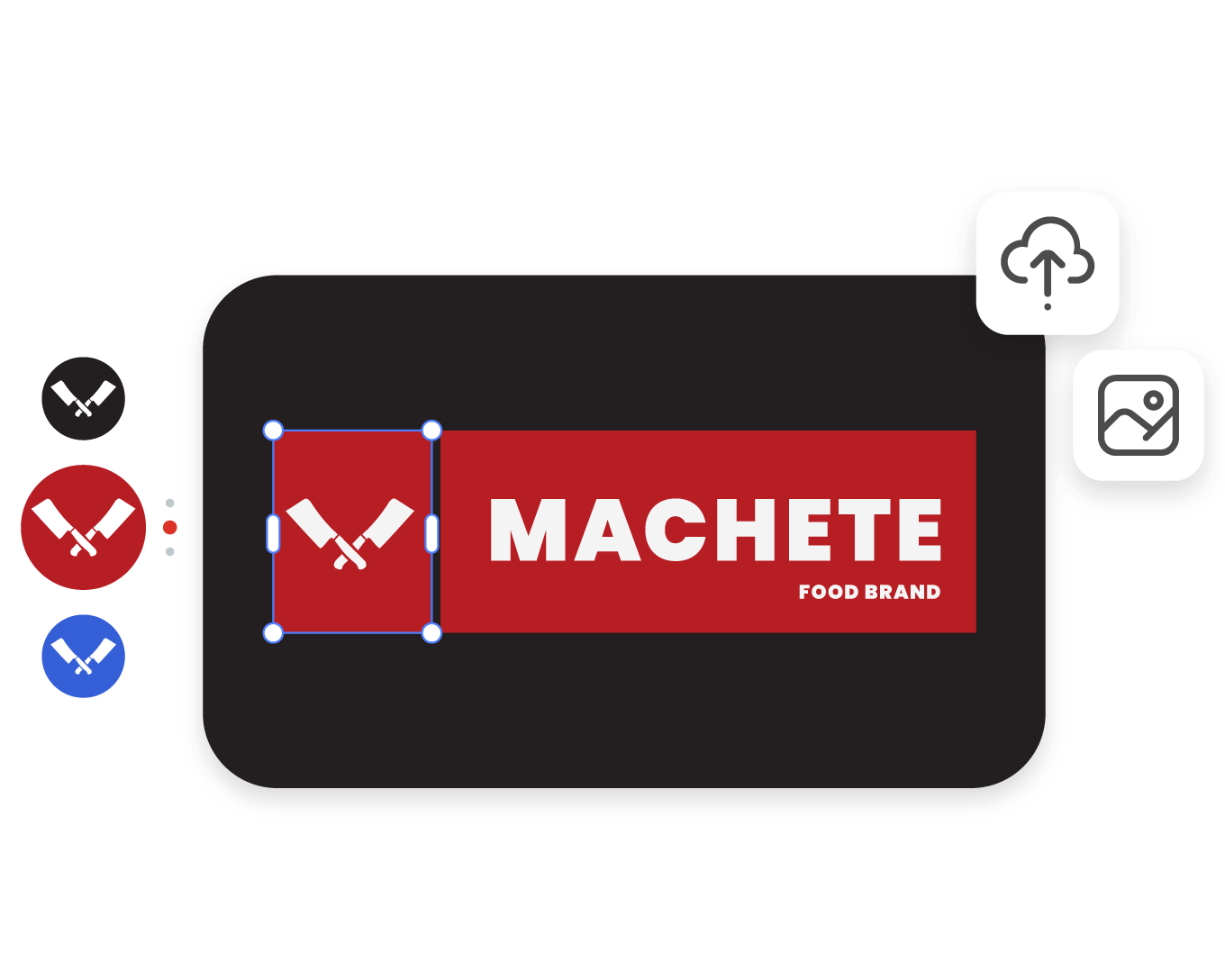
Never lose your design in translation
Desygner’s unique file format preserves all your document’s formatting, elements, and font. You can edit either the entire document or individual pages without losing quality. There is no other PDF Editor like this.
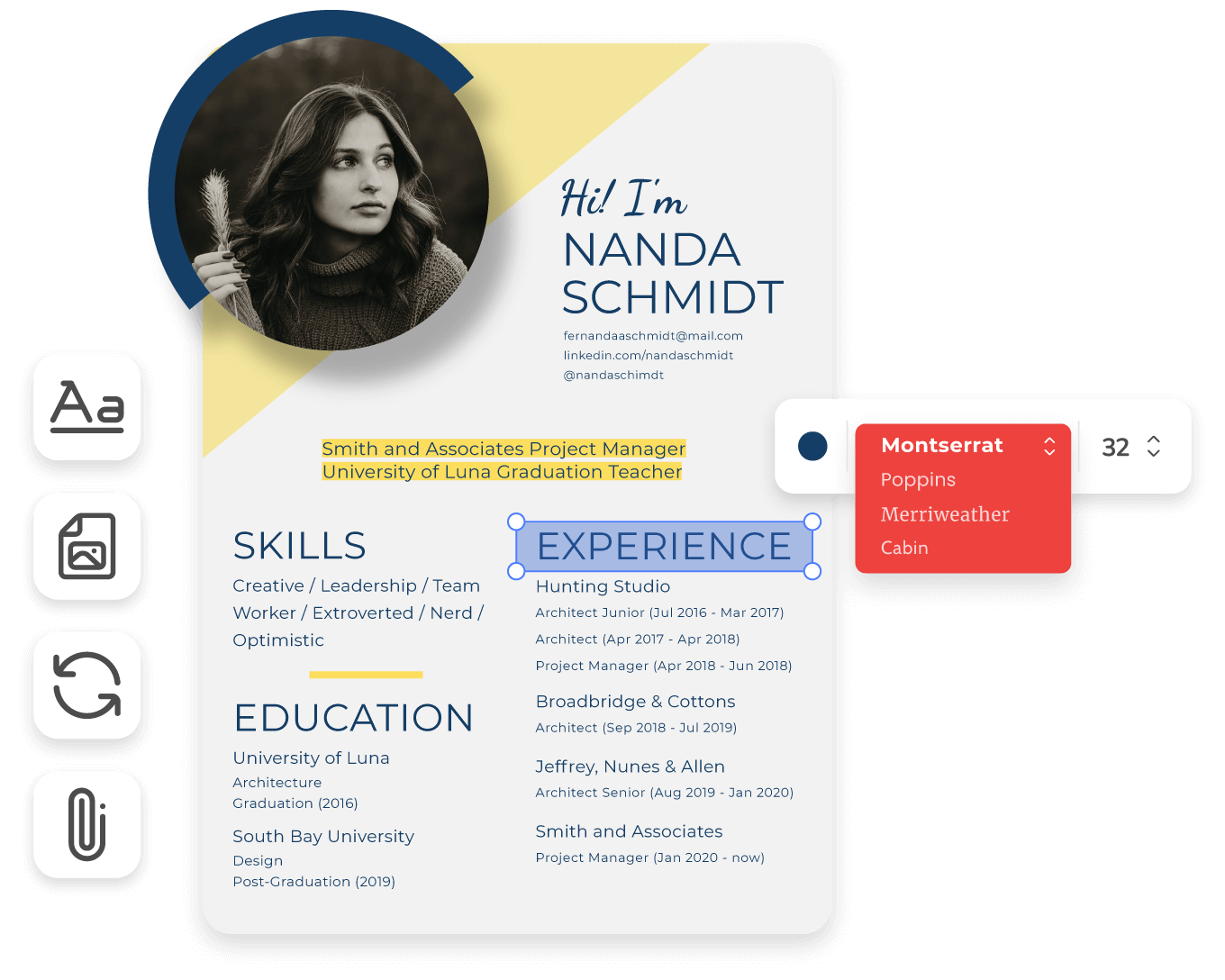
Goodbye, old-school software. Hello, Desygner
With only one conversion tool you can create PDFs from any file type, edit them online in real-time, and share out your projects in ultimate quality. Desygner's intelligent design tools help you convert Microsoft Office, Adobe Creative Cloud, AutoCAD, OpenOffice/LibreOffice files & PowerPoint presentations to perfectly editable PDFs.
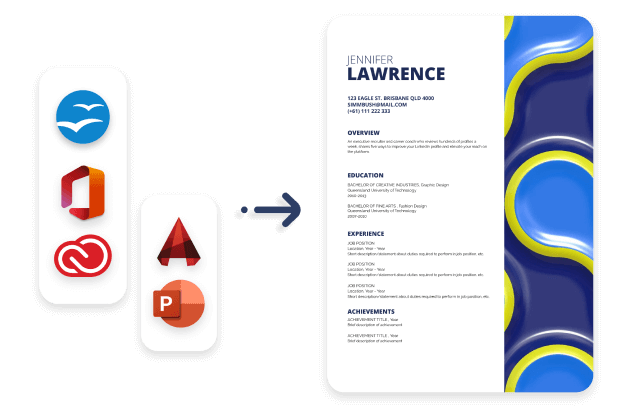
Make your PDFs sing
Desygner's drag-and-drop interface, magic mirrors, and unique stickers help you create your design within minutes. Our online PDF Editor combines all your design, conversion, and collaboration tools in one app.
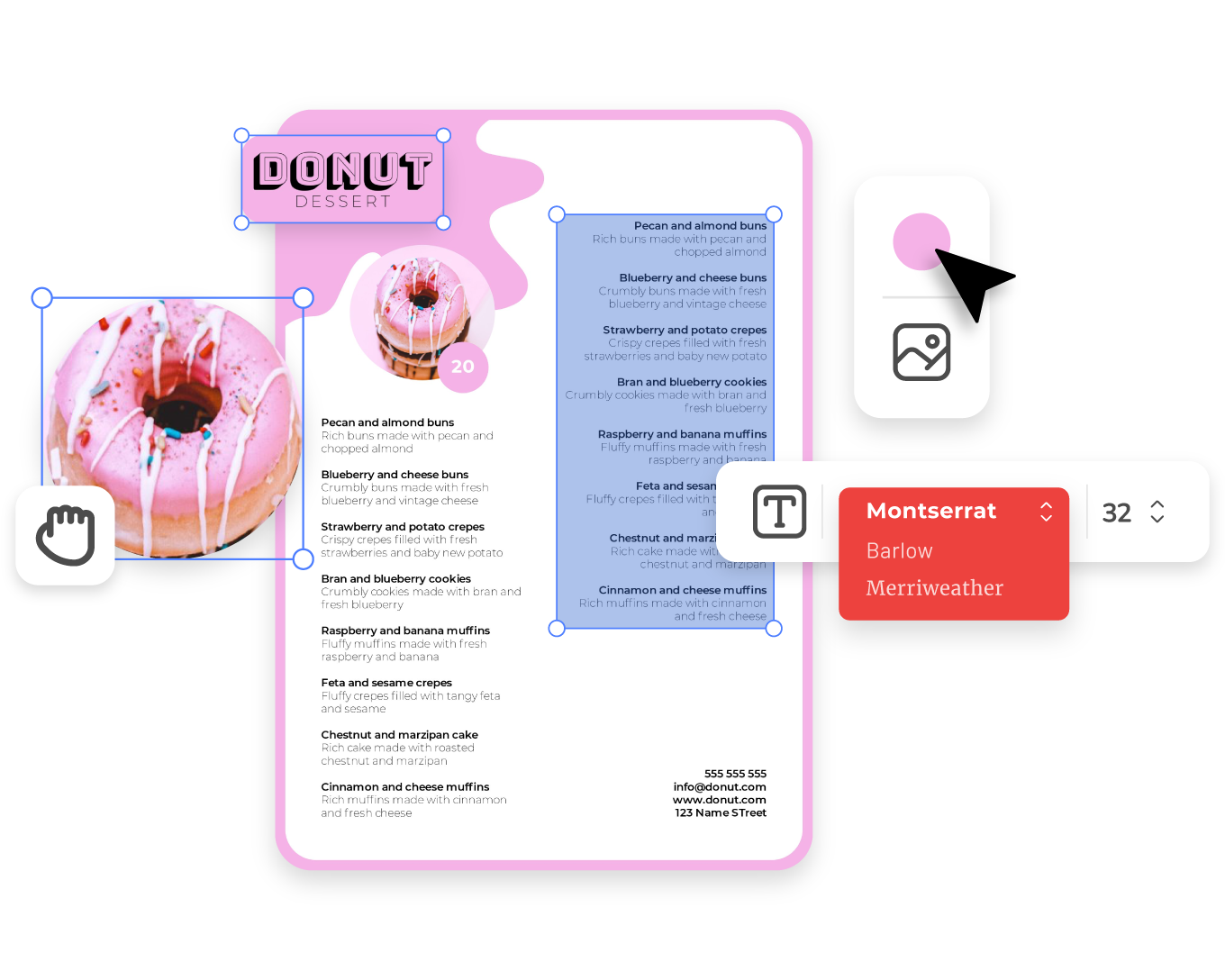
Enjoy multi-device access
PDF Editor is the only tool you need to transform your PDF documents into online designs using your iOS, Android, MacOS or Windows device. We have made it easier than ever to take your creative tasks with you. Edit documents at home, in a meeting, or on a plane – PDF Editor is always by your side! It's time to replace all of your legacy PDF apps with the only app that gives you total control over the document.